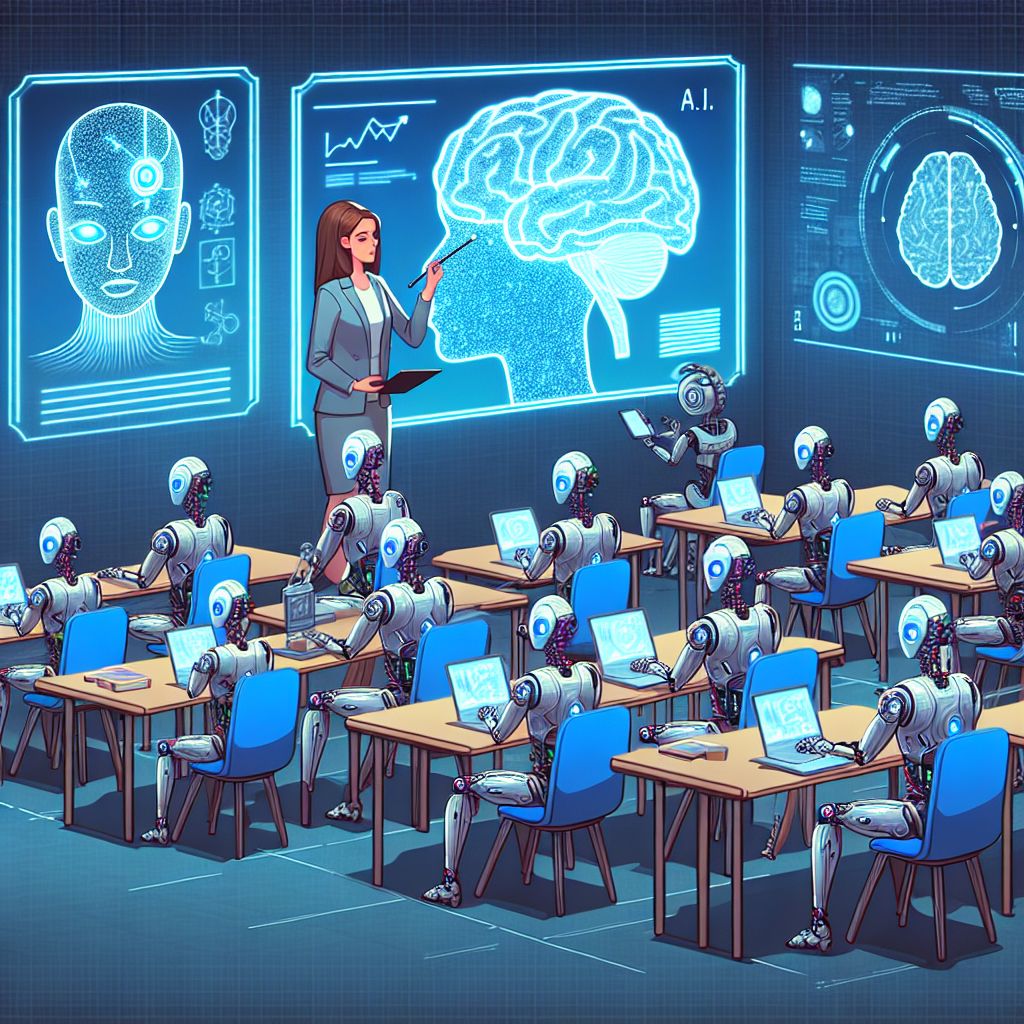Article-at-a-Glance
- Building custom GPT models allows for highly specialized AI applications.
- Preparation of data is crucial for effective model training.
- Fine-tuning pre-trained models is key to achieving specific tasks.
- Proper evaluation and iterative improvement enhance model performance.
- Deployment and maintenance are essential for sustained AI utility.
Step-by-Step Guide: Building Custom GPT Models & Examples
Why Build Custom GPT Models?
Building custom GPT models can significantly enhance the performance of AI systems tailored to specific needs. Whether you’re aiming to develop a sophisticated customer support bot or a personalized content generator, custom GPT models offer unparalleled flexibility and efficiency. They enable you to harness the power of AI in a way that generic, off-the-shelf models simply cannot.
Most importantly, custom GPT models are trained on data relevant to your unique application, ensuring that the outputs are more accurate and contextually appropriate. This specificity is invaluable in sectors like healthcare, finance, and customer service, where precision is paramount.
- Improved accuracy in specialized tasks
- Enhanced user experience through tailored responses
- Increased efficiency and automation
Introduction to GPT and Custom GPTs
GPT, or Generative Pre-trained Transformer, refers to a family of AI models developed by OpenAI. These models are designed to understand and generate human-like text based on the data they have been trained on. Custom GPTs take this a step further by fine-tuning these pre-trained models with specific datasets tailored to particular tasks or industries.
By building a custom GPT, you can direct the model’s learning towards specialized objectives, making it incredibly effective for your needs. This involves a process known as fine-tuning, where the pre-trained model is further trained on a smaller, more focused dataset.
Getting Started: Preparing Your Data
Understanding Your Dataset
The first step in building a custom GPT model is understanding your dataset. This means knowing what kind of data you have, its quality, and how relevant it is to the task at hand. A good dataset is comprehensive, accurate, and representative of the scenarios you expect the model to handle. For more details, you can explore our GPT fine-tuning services.
For example, if you’re developing a customer support chatbot, your dataset should include a wide range of customer inquiries and responses. The more diverse and extensive your dataset, the better your model will perform.
Data Collection Best Practices
Collecting high-quality data is crucial for training an effective GPT model. Here are some best practices to follow: ensure the data is diverse, clean, and relevant to your specific use case. For more detailed insights, you can explore our GPT fine-tuning services.
- Source Variety: Gather data from multiple sources to ensure diversity.
- Relevance: Ensure the data is relevant to the task your model will perform.
- Volume: More data generally leads to better performance, but quality should not be sacrificed for quantity.
Besides that, always ensure that your data is ethically sourced and complies with privacy regulations.
Data Cleaning and Preprocessing
Once you have your dataset, the next step is cleaning and preprocessing. This involves removing any irrelevant or duplicate data, correcting errors, and formatting the data consistently. Clean data is essential for training a reliable model. For more information on how to integrate GPT models effectively, check out the challenges of GPT integration.
For instance, if your dataset includes text from different sources, standardize the formatting to ensure uniformity. Remove any special characters or irrelevant tags that might confuse the model.
“Data cleaning is not just about removing errors; it’s about making sure your data is ready for analysis.” – Data Science Handbook
Setting Up the Development Environment
Choosing the Right Tools and Libraries
To build a custom GPT model, you’ll need the right tools and libraries. Popular choices include TensorFlow, PyTorch, and the Hugging Face Transformers library. These tools provide the frameworks necessary for training and fine-tuning GPT models.
Besides that, you might need additional libraries for data preprocessing, such as Numpy or Pandas. Choose tools that are well-documented and have strong community support to help you troubleshoot any issues you might encounter.
Installing Key Software
Installing the necessary software is straightforward but crucial. Ensure you have Python installed, as most AI libraries are Python-based. Use package managers like pip to install the required libraries. For more details on setting up, check out this guide on GPT integration challenges.
- Install Python:
sudo apt-get install python3 - Install TensorFlow:
pip install tensorflow - Install PyTorch:
pip install torch - Install Hugging Face Transformers:
pip install transformers
Once your environment is set up, you’re ready to start training your custom GPT model.
Training Your Custom GPT Model
Now that you’ve prepared your data and set up your development environment, it’s time to dive into the training process. Training your custom GPT model involves selecting a pre-trained model, fine-tuning it with your data, and optimizing the training parameters to achieve the best performance. For more detailed steps, you can refer to this step-by-step guide.
Selecting a Pre-trained Model
The first step in training your custom GPT model is to select a pre-trained model. OpenAI offers several versions of GPT models, such as GPT-2, GPT-3, and the more recent GPT-4. Each version varies in terms of complexity and capabilities. For most applications, GPT-3 is a popular choice due to its balance of performance and resource requirements.
To select a pre-trained model, consider the following factors: integration challenges, model accuracy, and specific use cases.
- Task Complexity: More complex tasks may benefit from more advanced models like GPT-3 or GPT-4.
- Resource Availability: Advanced models require more computational resources. Ensure your hardware can handle the training process.
- Community Support: Models with strong community support often have more resources, tutorials, and troubleshooting guides available.
Fine-Tuning with Your Data
Fine-tuning is the process of training a pre-trained model on your specific dataset to tailor it to your needs. This step is crucial for achieving high accuracy and relevance in your model’s outputs. The Hugging Face Transformers library provides an easy-to-use interface for fine-tuning GPT models.
“Fine-tuning allows you to adapt a general-purpose model to a specific task, making it more effective and efficient.” – AI Research Journal
Here’s a basic example of how to fine-tune a GPT model using the Hugging Face Transformers library:
from transformers import GPT2Tokenizer, GPT2LMHeadModel, Trainer, TrainingArguments
import torch
# Load pre-trained model and tokenizer
model_name = "gpt2"
tokenizer = GPT2Tokenizer.from_pretrained(model_name)
model = GPT2LMHeadModel.from_pretrained(model_name)
# Prepare dataset
train_dataset = ... # Your dataset here
# Define training arguments
training_args = TrainingArguments(
output_dir='./results',
num_train_epochs=3,
per_device_train_batch_size=4,
save_steps=10_000,
save_total_limit=2,
)
# Initialize Trainer
trainer = Trainer(
model=model,
args=training_args,
train_dataset=train_dataset,
)
# Start training
trainer.train()
This code snippet demonstrates the basic steps for fine-tuning a GPT-2 model. Adjust the parameters and dataset according to your specific requirements.
Optimizing Training Parameters
Optimizing the training parameters is essential for achieving the best performance from your custom GPT model. Key parameters to consider include learning rate, batch size, and the number of training epochs. Experimenting with these parameters can help you find the optimal settings for your model. For more detailed guidance, you can refer to this tutorial on making custom GPTs.
- Learning Rate: The rate at which the model learns. A too-high learning rate may cause the model to converge too quickly, while a too-low rate may result in slow learning.
- Batch Size: The number of samples processed before the model’s internal parameters are updated. Larger batch sizes can speed up training but require more memory.
- Number of Epochs: The number of times the entire dataset is passed through the model. More epochs can improve accuracy but may lead to overfitting.
Besides that, consider using techniques like early stopping and learning rate scheduling to further optimize your training process.
Testing and Evaluating Your Model
After training your custom GPT model, it’s crucial to test and evaluate its performance. This ensures that the model meets your expectations and can handle real-world tasks effectively. Testing involves developing test cases, using evaluation metrics, and iteratively improving the model based on the results. For more detailed insights, you can explore this guide on GPT accuracy issues.
Test Case Development
Developing test cases is the first step in evaluating your model. Test cases should cover a wide range of scenarios that your model is likely to encounter. For example, if you’re building a customer support chatbot, your test cases should include common customer inquiries, unusual questions, and even potential edge cases.
Evaluation Metrics and Techniques
To objectively assess your model’s performance, use evaluation metrics such as accuracy, precision, recall, and F1 score. These metrics provide a quantitative measure of how well your model performs on the test cases.
Besides that, consider using techniques like cross-validation to ensure that your model’s performance is consistent across different subsets of your dataset.
Iterative Improvement
Model evaluation is an iterative process. Based on the evaluation results, you may need to adjust your training parameters, collect more data, or refine your dataset. Iterative improvement helps you fine-tune your model to achieve the best possible performance. For more insights on this, check out this guide on making custom GPTs.
Deploying Your Custom GPT Model
Once you’re satisfied with your model’s performance, it’s time to deploy it. Deployment involves choosing a platform, implementing the model, and setting up monitoring and maintenance processes to ensure its continued performance.
Choosing a Deployment Platform
Choosing the right deployment platform is crucial for the success of your custom GPT model. Consider platforms like AWS, Google Cloud, or Microsoft Azure, which offer robust infrastructure and support for deploying AI models.
Besides that, evaluate the platform’s scalability, ease of integration, and cost to ensure it aligns with your project’s requirements.
Implementation and Integration
Implementing and integrating your model involves setting up the necessary infrastructure, developing APIs, and connecting the model to your application. Ensure that your implementation is secure, scalable, and efficient to handle the expected workload. For more details, you can refer to this guide on making custom GPTs.
Monitoring and Maintenance
Monitoring and maintenance are essential for ensuring your model’s continued performance. Set up monitoring tools to track the model’s performance, detect anomalies, and gather feedback. Regularly update and retrain your model to keep it relevant and effective.
Real-World Examples and Use Cases
Custom GPT models have a wide range of applications across various industries. Here are some real-world examples and use cases:
Custom GPT for Customer Support
One of the most common applications of custom GPT models is in customer support. By training a GPT model on a dataset of customer inquiries and responses, companies can develop chatbots that provide accurate and helpful responses to customer queries, improving customer satisfaction and reducing the workload on human support agents.
GPT-Powered Personal Assistants
Another popular use case is in developing personal assistants. Custom GPT models can be fine-tuned to understand and respond to user commands, manage schedules, and provide personalized recommendations, making them invaluable tools for productivity and organization.
Industry-Specific Implementations
Custom GPT models are also being used in various industries to solve specific challenges. For example, in healthcare, GPT models can assist in diagnosing medical conditions based on patient symptoms. In finance, they can analyze market trends and provide investment advice. The possibilities are endless. Learn more about custom GPT implementations and how they can be tailored to fit industry-specific needs.
Industry-Specific Implementations
Custom GPT models are also being used in various industries to solve specific challenges. For example, in healthcare, GPT models can assist in diagnosing medical conditions based on patient symptoms. In finance, they can analyze market trends and provide investment advice. The possibilities are endless.
Take the legal industry, for instance. Custom GPT models can help lawyers draft documents, perform legal research, and even predict case outcomes based on historical data. These applications not only save time but also improve the accuracy and efficiency of legal work.
“By leveraging custom GPT models, industries can achieve a level of automation and precision that was previously unattainable.” – AI Industry Insights
Final Thoughts and Next Steps
Building custom GPT models is a powerful way to leverage AI for specialized tasks. From data preparation to deployment, each step requires careful consideration and execution. By following the steps outlined in this guide, you can create a custom GPT model that meets your specific needs and delivers exceptional performance.
Option B it is:
Scalability Considerations
As you deploy your custom GPT model, it’s essential to consider scalability. Your model should be able to handle increasing amounts of data and user interactions without compromising performance. Here are some tips to ensure scalability: Understand the potential GPT integration challenges that may arise during deployment.
- Use Cloud Services: Platforms like AWS, Google Cloud, and Microsoft Azure offer scalable infrastructure that can grow with your needs.
- Optimize Code: Efficient coding practices can reduce resource consumption and improve performance.
- Regular Updates: Keep your model updated with the latest data and retrain it periodically to maintain accuracy.
Future Trends in Custom GPT Development
The field of AI is rapidly evolving, and custom GPT models are no exception. Future trends include the integration of multimodal data, where models can process and generate not just text but also images, audio, and video. This will open up new possibilities for applications in areas like content creation, virtual assistants, and more.
Moreover, advancements in model interpretability and explainability will make it easier to understand how GPT models make decisions, increasing their trustworthiness and adoption in critical sectors like healthcare and finance. For instance, addressing GPT accuracy issues is crucial for ensuring reliable outcomes in these fields.
Continued Learning and Resources
To stay ahead in the field of custom GPT development, continuous learning is essential. Here are some resources to help you stay updated: GPT fine-tuning services.
- Deep Learning Specialization by Andrew Ng on Coursera
- Kaggle Competitions and Datasets
- Hugging Face Community and Resources
- ArXiv for the latest research papers
Frequently Asked Questions (FAQ)
What is a GPT model?
A GPT (Generative Pre-trained Transformer) model is a type of AI model developed by OpenAI that can generate human-like text based on the data it has been trained on. These models are pre-trained on large datasets and can be fine-tuned for specific tasks, such as content generation.
How much data is needed to train a custom GPT?
The amount of data needed to train a custom GPT model varies depending on the complexity of the task. However, a good starting point is at least several thousand examples. More data generally leads to better performance, but the quality of the data is equally important.
What software is required to build a custom GPT?
To build a custom GPT model, you’ll need Python and libraries like TensorFlow, PyTorch, and Hugging Face Transformers. Additionally, data preprocessing tools like Numpy and Pandas can be very helpful.
How can I evaluate the performance of my custom GPT?
You can evaluate the performance of your custom GPT model using metrics like accuracy, precision, recall, and F1 score. Developing comprehensive test cases and using cross-validation techniques can also help ensure your model performs well across different scenarios.
Building custom GPT models is a rewarding endeavor that can significantly enhance the capabilities of your AI applications. By following this guide and staying updated with the latest trends and resources, you can create powerful, specialized models that meet your unique needs.